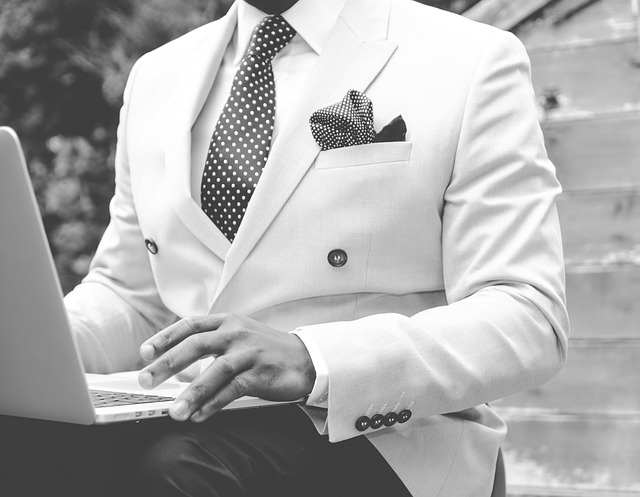Brand Decisions Checklist
Your brand is the image that people observe, develop, and relate to. It connects you to your customers and prospects. The branding process, including the planning and decision process are important. These decisions have an impact on your future success. By working through this checklist, you’ll have established a solid brand and a plan to move forward and integrate it into all of your marketing and sales efforts.
#1 I’ve identified my business vision and mission. My branding decisions must remain true to my vision and mission in order to provide a consistent and comprehensive image to prospects and customers.
#2 I’ve identified colors that best represent the brand I want to portray. These colors embody the vision and mission of my business along with the message I wish to convey.
#3 I’ve chosen a brand name, business name, that is easy to remember, easy to spell, and can be registered as a domain name.
#4 I have a solid understanding of who my target audience is and understand what their needs, interests, and goals are. I know how my branding efforts influence my unique target customer.
#4 I know what differentiates me from my competition. I know what value I bring to my prospects. I can answer the following questions:
- How do you benefit your clients?
- Why do they like you?
- Why do they buy from you?
#5 I’ve created a logo, or hired someone to create a logo for me, that conveys my brand in a way that is simple and easy to understand. My brand colors are used in the logo and the logo supports my vision and mission.
#6 I’ve developed a brand purpose – a statement that highlights what I provide the market, how my business is different, and what makes my business distinct.
#7 I’ve created a brand personality – a statement or list of characteristics that best describe my brand. My brand personality embraces elements of my personality so that I can create a stronger connection with my audience. A stronger connection results in a stronger brand.
#8 I’ve created a brand promise – an emotional statement that connects prospects to my brand and my company. My brand promise and message both evoke a positive emotion.
#9 I’ve created a list, and a plan for each medium, to consistently integrate my brand into various branding opportunities and marketing efforts. These include:
- Social media profiles
- Website
- Blog name
- Email signature
- Phone message
- Networking associations
Your brand is who you are, what you represent, and what makes you and your business unique and different from your competition. Spend time creating your business brand and working through this checklist to ensure a comprehensive and clear brand – a brand your prospects won’t be able to resist.
Finances/Startup Checklist
Before you start a business, it’s important to start off on the right financial path. This process can take a little time; however careful planning and implementation can save mistakes and time down the road.
#1 I’ve written a business plan that includes my start-up capital requirements.
- I’ve identified the start-up expenses required and allocated capital for those requirements.
- I’ve identified financial goals, both short term and long term, and created a plan to achieve those goals.
#2 I’ve investigated my options, or sought assistance, and registered my business with required government agencies. I’ve chosen:
- Corporation
- LLC
- Sole proprietorship
#3 I’ve protected my business name and filed the appropriate documents.
- I’ve registered “Doing Business As” name if I’m going to conduct business under a name other than the legal name I filed with the Secretary of State.
- I’ve conducted a trademark search to ensure that my unique company name isn’t already being used.
#4 I’ve created my articles of organization. (Articles of organization are required to open a business checking account.)
#5 I’ve obtained my Federal Identification Number, EIN, from the IRS. (An EIN is often required to open a business checking account.)
#6 I’ve opened my business bank accounts.
- I’ve opened my checking account.
- I’ve opened a savings account.
- I’ve established online banking.
#7 I’ve determined my payment processing system
- I’ve registered for a payment processing system, i.e. PayPal.
- I’ve linked my payment processing system to my business bank accounts.
#8 I’ve established a system for proper accounting procedures. I’ve found a system, like Quicken, to track my sales, expenses, and profits.
- I’ve identified a source of accounting help and knowledge. (Note: Consider hiring an accountant and maybe a bookkeeper.)
#9 I’ve started the process of establishing business credit.
- I’ve obtained a business credit card. (Note: A business credit card helps separate professional and personal expenses and can help protect personal assets from business liabilities.)
- I’ve obtained a small business loan.
#10 I’ve obtained the necessary business licenses and/or permits for my area. I’ve researched and obtained the following:
- Insurance needs
- Permit needs
- License needs
- I’ve investigated other insurance and government requirements for my business niche and local regulations.
Congratulations! Your business is now set up and you’re ready to start enjoying your efforts. It’s time to begin marketing, selling, and making money from your new business.
Domain/Hosting Checklist
Choosing your domain name, registering it and finding a hosting solution can feel like an overwhelming process. Use this checklist to help you manage the process without missing a step.
#1 I’ve created a list of potential domain names that end in .com.
- My chosen names are all professional and support my business vision, brand, and mission.
- They’re easy to remember, easy to spell, and unique.
#2 I’ve identified a preferred domain registrar service.
- My domain registrar is the same provider as my website host.
- My domain registrar is not the same provider as my website host. (Note: If I didn’t register my domain name with the service provider who is providing my hosting services, I need to transfer my domain name to my chosen hosting service.)
#3 I’ve registered my domain(s) including my primary domain name and relevant and supporting domain names. For example, business.com, business.biz, business.net.
#4 I’ve double checked to make sure my contact information is correct with my domain registrar.
#5 I’ve set my domains to auto-renew. This step prevents me from missing a notification email and accidentally losing my domain name.
#6 I’ve chosen to register my domain as:
- Private
- Public
#7 I’ve verified my information in the Whois database. (Note: Unless you specified Whois privacy during the registration process, your contact information should show up on the master Whois database within 24 hours.) I’ve visited whois.domaintools.com and searched for my domain name to see how it appears in the Whois database.
#8 I’ve chosen a website host that meets my requirements including:
- Web space – the amount of storage your website will require on the web server.
- Bandwidth – the measure of traffic, both into and out of, your website.
- Price
- Support, Uptime and Backup
- Telephone support
- 24/7 Customer support
- An online trouble ticket/help desk system
- Email support
- High percentage of uptime
- Daily automatic back-ups
- Plan provides all the features I require
- Secure Socket Layer (SSL) – A protocol used to provide extra security for ecommerce transactions.
#9 I’ve set up my business email addresses with my website host. It looks professional and has my URL in it, like sales@myurl.com.
#10 I’ve chosen a template, hired a designer, and/or put up a placeholder page so visitors will find information rather than a blank page.
Once you’ve completed these 10 steps, you’re ready to start creating content for your website and driving traffic. Congratulations!
WordPress Customization Checklist
Once you’ve installed WordPress, the work to get your website created is just beginning. There are many tweaks, modifications, and settings to take care of. Each step along the way helps ensure your site is unique, easy for your audience to navigate, appealing, and of course, effective and profitable.
#1 I’ve cleaned the default site:
- I’ve deleted all default posts and links including the “Hello World” post, and “Sample Page.”
- I’ve deleted default categories and tags and created relevant categories and tags, including Description text for each. I’ve changed the “Uncategorized” to something useful and searchable.
- I’ve deleted or deactivated default plug-ins that I’m not using.
#2 I’ve Installed my chosen theme and header image or I’ve hired a designer to create or modify a theme. My theme has been activated as well.
#3 I’ve signed up for a Google Account and followed the wizard to create analytics code for my blog. I’ve installed analytics code in the Header.php area on my Appearance Editor in the dashboard of my blog.
#4 I’ve set up a feed burner account with my Google account as well so that I can track subscribers and provide RSS options for my readers.
#5 I’ve chosen, installed, activated and adjusted the settings on relevant plug-ins to enhance the productivity and effectiveness of my blog. I’ve researched:
- Social media
- Comments
- SEO – Search Engine Optimization
- Search/Map
- Branding, for example Favicon plug-in
- Subscribe options
- Email list building
- Advertising, i.e. Pay Per Click
- Backup systems
#6 I’ve modified the general settings to match my needs and goals including:
- Title
- Tagline
- Set Your URL to WWW
- Membership / Registration
- Time zone
- Allowing Comments or Not
#7 I’ve set up permalink structure that looks professional and is easy to understand and link to, http://www.sample.com/sample-post
#8 I’ve taken steps to protect my blog, including creating a unique password to log in and a log in lockdown if someone repeatedly tries to log into my blog without the correct information. Deleting the “Admin” account. Deleting the “log in” option from my site’s main landing page menu.
#9 I’ve created unique 404 error pages to help brand my blog and guide visitors when they reach a dead end on my blog.
#10 I’ve created a blog page structure that supports my business and my visitors. These pages include:
- About the website
- Privacy policy – there are plug-ins that can help here
- Terms and conditions
- Disclaimer
Once you’re all set, test your blog while logged out and verify that your pages display properly on a wide variety of browsers including: Chrome, Firefox, Internet Explorer, Safari, and mobile devices.
WordPress Security Checklist
It seems you hear about someone’s site being hacked just about every day. In many cases, the business owner could have taken one or two steps to prevent the invasion. While hackers will continue to devise methods to infiltrate blogs and websites, the following steps will help keep your WordPress Site safe.
#1 I’ve removed telltale signs that give hackers a clue about my site including:
- The WordPress version from the website’s header – don’t tell people what version of WordPress you are running, especially if your version isn’t up to date.
- Remove your admin user name and replace it with a unique user name and password.
- Remove login link from my theme.
#2 I’ve secured my login and installed plug-ins and systems that do one or more of the following:
- Limit the number of login attempts an IP address can use within a specific timeframe.
- Add two-factor authentication, which will require you to enter an additional code to login.
- Renamed the “wp-login.php” file to something else (such as “log-in.php”) so that hackers cannot know the correct login URL.
#3 I’ve added SSL for my WordPress Admin. (Note: You will need to contact your web host to have them implement a Secure Socket Layer for your WordPress Admin area.
#4 I’ve established systems to:
- Scan my site regularly for virus and malware
- Update plug-ins and WordPress software
- Back-up my WordPress site regularly
#5 I’ve created a strong password to log into my site. It includes upper and lower case letters, numbers and special characters. My password has nothing to do with me or my personal life, so it cannot be guessed, and I have a system to change it at least once every 90 days.
#6 I utilize reputable and trustworthy providers including:
- Website designers/developers
- WordPress Theme developers
- Ghost/Guest bloggers
- Virtual assistants
and
- Each provider is given a unique password and username and administrative login information is changed after business with provider(s) is concluded.
#7 I’ve changed the default table prefix in the WordPress database, or had it changed for me, so that hackers cannot easily access my database. (Note: For a new WordPress installation, you can change the table prefix in the “wp-config.php” file before installing WordPress. If you have WordPress installed, visit WordPress.org for instructions.)
#8 I’ve uninstalled and removed any and all unnecessary themes, plug-ins, and users.
#9 I’ve employed the services of a reputable host with demonstrated security practices and systems in place and a reputation for secure hosting.
#10 I’ve created systems to ensure my back-up system is working effectively and efficiently. Backing up your WordPress site isn’t a “set it and forget it” event. Create a system to regularly check to make sure your blog/site is backing up effectively.
No blog or website is impervious to hackers. However, when you take these ten steps to protect your site, you’re drastically reducing your odds of trouble. It’s well worth the time and effort up front to protect your business down the road.
Facebook Checklist
Facebook continues to grow amongst most demographics. It’s widely used by many target audiences and can be an effective tool to grow your audience, and ultimately your sales. Use this checklist to make sure you don’t miss a step as you plan and implement your Facebook Marketing Strategy.
#1 I’ve chosen a Facebook name that is consistent with my business. Customers will be able to easily identify my business Facebook page and profile.
#2 I’ve created a vanity URL that I can use to promote my Facebook page. My vanity URL, example Facebook.com/yourbusinessname, is professional, consistent and apparent to my customers. (Go to Admin panel, Edit page, and Update info to set your Vanity URL.
#3 I’ve designed and branded my Facebook page with current photos, my logo and other images that represent my business. My cover photo and header image are professional and relevant to my business. My tagline is present on my Facebook page.
#4 I’ve created an “About” page that embraces my company brand, voice, and communicates current and relevant information about my business.
#5 I’ve created a goal for my Facebook page and social media marketing activities. I intend to use Facebook to:
- Drive traffic to my site
- Provide valuable content
- Promote/sell products
- Build my opt-in list
- Other__________
#6 I’ve established a message for my Facebook page that supports my goals for Facebook marketing.
- This message supports my brand and is authentic.
- This message is engaging and provides value to my friends and followers.
#7 I’ve created a content schedule that provides a steady and consistent flow of valuable content that supports my goals and message.
#8 I’ve set aside time each day so that I can consistently connect with potential prospects and build my following while building my business and reaching my marketing goals. For example, I’ve set aside fifteen minutes two times each day to share, comment, and post. I’ve scheduled one post for each day of the week.
#8 I’ve Integrated Facebook with my other marketing tactics including:
- My blog
- My website
- My email signature
- My email marketing
- Other social media pages
- Other__________
#9 I’ve leveraged technology and automated as much of the process as possible. For example, my weekly email newsletter is posted on Facebook.
#10 I created systems to test and track my Facebook marketing results. I’m testing for:
- Content
- Delivery/posting time
- Clicks
- Subscribes
- And measuring my results as they relate to my specific Facebook goals.
Facebook can be a useful tool to connect with your prospects and begin to build a community around your business. Create your message, follow through, and track your results.
Twitter/LinkedIn Checklists
Both Twitter and LinkedIn serve different audiences and purposes. However, for the sake of efficiency, we’re combining the checklists – many of the steps are the same or similar.
#1 I’ve created my Twitter profile. My profile includes my name, my location, and a short bio or statement about me and my business. It also includes a link to my blog or website.
#2 I’ve customized my Twitter background with my business logo or an image that is relevant to my business.
#3 I’ve created my LinkedIn Profile page.
- It includes a lengthy summary about me and/or my business.
- It includes contact information.
- It includes references/recommendations/endorsements.
- It includes a recent and professional photo
#4 I’ve created a goal for both my Twitter and LinkedIn social media marketing activities. I intend to use them to:
- Drive traffic to my site
- Provide valuable content
- Build my opt-in list
- Establish credibility and authority
- Other__________
#5 I’ve established a message for my Twitter and LinkedIn activities that supports my goals for each site.
- This message supports my brand and is authentic.
- This message is engaging and provides value to my friends and followers.
#6 I’ve created a content schedule that provides a steady and consistent flow of valuable content that supports my goals and message. This content schedule includes searchable hashtags for Twitter content. For LinkedIn, consider answering questions or joining groups and providing content for a unique and specific audience.
#7 I’ve set aside time each day so that I can consistently connect with potential prospects and build my following while building my business and reaching my marketing goals. For example, I’ve set aside time during my day/week to post unique and valuable content.
#8 I’ve Integrated Twitter and LinkedIn with my other marketing tactics including:
- My blog
- My website
- My email signature
- My email marketing
- Other__________
#9 I’ve leveraged technology and automated as much of the process as possible. For example, I’ve scheduled Twitter posts in advance using HootSuite and linked those tweets to my Facebook page.
#10 I created systems to test and track my Twitter and LinkedIn marketing results. I’m testing for:
- Content
- Delivery/posting time
- Clicks
- Subscribes
- And measuring my results as they relate to my specific LinkedIn and Twitter goals.
Both Twitter and LinkedIn have unique audiences and can help you build a community, increase awareness and ultimately build your business.
Instagram/Pinterest Checklists
Instagram and Pinterest are two of the hottest social platforms today. People love getting insight into your everyday life on Instagram, and sharing all the cool stuff they find on Pinterest.
In fact, Pinterest is one of the top sources of referrals to blogs in many niches, so if you’re not leveraging these two social networks, you might just be missing out!
#1 I’ve created my Pinterest profile. My profile includes my name, a short bio or statement about me and my business and a link to my website.
#2 I’ve customized my Instagram profile with my name and business, appropriate keywords, and a link to my website.
#3 I’ve created relevant Pinterest “boards” to showcase:
- Related products and services
- Fun niche content
- My products and services
- Personal interests
- Useful tips my market can use
#4 I’ve identified appropriate hashtags for Instagram which are:
- Related to my niche
- Widely used and searched for by my target audience
- Keyword rich
#5 I’ve established a goal for my Instagram and Pinterest activities that supports my overall business development plans, including:
- Increasing traffic to my website
- Growing my mailing list
- Increasing sales
#6 I’ve developed a habit of sharing content through both Instagram and Pinterest on a regular basis.
#7 I’ve set aside time each day so that I can consistently connect with potential prospects and build my following while building my business and reaching my marketing goals. For example, I’ve set aside time during my day/week to post unique and valuable content.
#8 I’ve Integrated my Instagram and Pinterest accounts with:
- My blog
- My website
- My email signature
- My email marketing
- Other__________
#9 I am testing and tracking engagement and follower growth using the tools available on both Instagram and Pinterest.
YouTube Checklist
YouTube is the second largest search engine online today. You probably know that—and you very likely even use it yourself when looking for help on a project, or just want a fun diversion for a few minutes.
But are you using YouTube to help grow your business? This checklist will help you get the most out of your YouTube account.
#1 I’ve created my YouTube profile. My profile includes my name, a short bio or statement about me and my business and a link to my website.
#2 I’ve customized my YouTube header and profile picture to include an image of me and my logo.
#3 I’ve created relevant YouTube “playlists” to showcase various categories of videos.
#4 I’ve identified appropriate keywords for YouTube which are:
- Related to my niche
- Widely used and searched for by my target audience
#5 I’ve created a system for optimizing my YouTube videos, including:
- Appropriate and keyword-rich naming
- Compelling descriptions which include my website link
- Call to action within each video
#6 I’ve developed a schedule for posting new videos that is both consistent and goal oriented.
#7 I’ve scheduled time in my calendar to batch record videos so that I don’t get overwhelmed.
#8 I’ve integrated my YouTube and Google + account.
#9 I am sharing my videos on Facebook, Pinterest and other social accounts.
#10 I am regularly sharing my YouTube videos on my blog and in my email marketing.
Periscope Checklist
This fun new platform is turning out to be the hottest thing for 2015. Are you ready to jump in and start ‘Scoping? Follow this checklist to get all the pieces in place before you begin.
#1 I’ve created my Periscope profile and it includes a bit about me and what my broadcasts are about, my name, and my website URL.
#2 I create sexy titles for my broadcasts that:
- Clearly state what they are about
- Compel my followers to join in
#3 I set up my broadcasts to be public and discoverable.
#4 I’ve set up a great thumbnail image that:
- Is clear
- Is brand appropriate
- Is eye-catching
#5 I allow Twitter to announce when I begin a new broadcast.
#6 I allow the public to chat on my broadcasts (not just those I follow).
#7 I find and follow relevant people in my niche and I:
- Join and participate in their events
- Comment on their Scopes
- Share relevant events with my audience
#8 I create a loose script before beginning a broadcast so that I cover all the important points and don’t wander off track.
#9 I’ve created a consistent broadcast schedule so my followers know when to expect me.
#10 I share my Scopes on other social platforms.
#11 I’ve set my Periscope account to save my Scopes by default so I can:
- Upload them to Facebook
- Upload to YouTube
Repurpose to my blog or other channels
Plan Your Offer Funnel
#1 I’ve identified my most expensive product or service. This is the tip/bottom of my funnel and what all of my activities, products, and services funnel into.
#2 I’ve identified the price for this product or service. It’s a fair price that meets demand and solves a high level problem and provides a substantial value.
#3 I’ve identified a tiered product/service offering that gradually increases from free to my previously identified most expensive item. Each item provides value and builds upon itself to offer increasing value and benefit.
#4 I’ve created a system to brainstorm my free content, the largest portion and top of my funnel. This includes all of the content I normally publish to generate awareness and drive traffic. I’ve used a:
- List
- Mindmap
- Keyword research
- Google Alerts
- Consumer surveys
- Previously published content
- Competition
- Trends
- Social media
- Other_______________________
#5 I’ve created a schedule and content plan for my free content. My content includes:
- Blog posts
- Podcast(s)
- Video(s)
- Interview(s)
- Viral Report(s)
- Guest blogging
- Article marketing
- Social media posts
- Other_________
#6 I’ve created my freebie or free offer (or had it created for me) to introduce or pull people into the next tier of my funnel. The goal of this offer is to capture an email address.
- Newsletter
- eCourse
- Report
- eBook
- Audio
- Video
- Tutorials
- Webinars
- Other_________
#7 I’ve created an introductory product or service that meets my target audience’s basic needs.
- Ebook
- Guide
- Webinar
- Group Coaching
- Other__________
#8 I’ve identified an introductory price for the product or service that my customers will be able to easily justify and part with.
#9 I’ve created a mid-level product or service that meets my target audience’s basic needs.
- Ebook
- Webinar series
- Home Learning Product
- Individual Coaching
- Other__________
#10 I’ve identified a mid-level price for the product or service that my customers will be able to easily justify and part with.
#11 I’ve established a marketing strategy to connect with customers as they move through the funnel to upsell and help them take the next step.
Use this plan for your offer funnel checklist to guide you as you plan your offer and create a seamless system to introduce prospects to your funnel and move them through seamlessly.
Email Marketing
Email marketing is one of the most effective and efficient methods to connect with your audience on a consistent and personal level. This checklist will help you create a productive email marketing strategy.
#1 I’ve identified my goal for my email marketing strategy and each message sent to subscribers. I’m
- Motivating affiliate sales
- Driving traffic to a sales page
- Driving traffic to my blog/website
- Selling/promoting a product
- Other:______________
#2 I’ve researched and identified the autoresponder technology that will help me create an effective and efficient email marketing system. For example, AWeber. I’ve created an account and/or set up my account with the service provider, including:
- Newsletter/email format
- Image/graphics
- Unsubscribe policy and procedure
- Subscribe policy/procedure. For example do you require a double opt-in?
- Disclaimers/copyright statement
- Social media connections have been enabled.
#3 I’ve established a content/email schedule that consistently provides value and helps me reach my email marketing goals.
- This schedule is one that I can follow through on by writing the content myself and managing the newsletter or by hiring assistance.
- This schedule includes the day(s) and time(s) each email message will be sent.
#4 I know who my email list is targeting and I’ve implemented measures to motivate subscriptions. Including:
- Download
- Freebie
- Special offer/promotion
- The promise of fantastic content
- Other__________
#5 I’ve Defined my Email Marketing Message. I’ve created a list of email topics that engage my subscribers and provide value. I know what my audience wants to know and I’ve created an email content plan to achieve it.
#6 I’ve Implemented Analytics and am using Google Analytics or my email service provider provides the data that I need to evaluate the success of each email I sent. A time has been scheduled on my weekly/monthly calendar to review the analytics and make necessary adjustments to my email marketing campaign and strategy.
#7 My email messages have attention grabbing and effective subject lines. Each email message has a test subject line so I can determine what my audience best responds to.
#8 I’ve included a call to action in each email message sent to subscribers. The call to action clearly tells readers what they should do next and there are compelling reasons to take action now.
#9 I’ve created engaging content that supports my goals for my email marketing strategy. This content provides value and motivates readers to not only remain subscribers but to also take action.
#10 I’ve tested each email and made sure that:
- My links work
- My email isn’t perceived as SPAM and placed in junk email folders
- My email, whether delivered in text or html, looks good on all browsers
- My from line is clear and apparent – people know who is sending them an email
Use this handy checklist to help you make sure you don’t miss a step when creating your email marketing messages and strategy. Reap the many powerful benefits email marketing has to offer.
Sales Funnel Checklist
Creating an effective sales funnel and supporting marketing system helps you earn profits around the clock. Use this handy checklist with ten key steps to help you identify and complete the essential tasks of a profitable sales funnel.
#1 I’ve made a list of all the products and services I offer, including their price points and promotional price points. I’ve created a system to organize my products/services and relevant prices. I’ve used:
- Spreadsheets
- Mind map
- Flowchart
- Notebook
- Other__________
#2 I’ve identified the problem solved, the target audience, and the benefit each product or service provides. (I’ve added this category to my organizational system to keep the information in one easy to access location.)
#3 I’ve created a content plan that is used to drive traffic and enter my prospects into my sales funnel. It includes:
- Social media posts
- Blog posts
- Guest blog posts
- Free reports/case studies
- Videos
- Interviews
- Other______
#4 I’ve created an opt-in offer and squeeze page to build my email list. My opt-in offer is a:
- Report
- Newsletter
- Video series
- Tutorial
- Ebook
- Other_______
#5 I’ve created automated email messages that follow up with new subscribers with a thank you page and follow up messages to transition them to the first product in my sales funnel.
- I’ve established a timeline that takes into consideration the most effective time to deliver each message.
- I’ve identified the format, goal, and call to action for each message.
#6 I’ve created and scheduled my email messages using my chosen autoresponder technology. For example, AWeber.
#7 Looking at my product/service list, I’ve identified opportunities to:
- Up-sell – When, during your sales and marketing process can you offer the next higher priced product to your customer?
- Cross sell – When, within the body of your sales funnel can you offer complimentary or supplementary products to your customer?
- Create special promotions – Where in your sales process and funnel can you introduce special promotions to your customers to help them move through your funnel?
#8 I’ve created my sales page for each offer. It includes:
- Attention grabbing headline
- Compelling benefit driven copy
- Proof
- Motivation to act now, for example a limited number, or a limited time offer
- Call to action
#9 I’ve tested all elements of the sales funnel process including email links, sales page links, and how each element appears on various browsers. My shopping cart system is integrated into the sales material and emails and everything is working perfectly.
#10 I’ve implemented a system of analytics and evaluation – I’ve created systems to collect data about:
- Email messages click through rates
- Links and calls to action on sales pages
- Email open rate
- Squeeze page conversions
- Sales and profits for each customer and offer
and
- I’ve scheduled a time each week/month/quarter to review the analytics and make any necessary tweaks or changes to my existing sales funnel.